InSeis is a graphical interface for creating and running Seismic Unix workflows on Windows through the Windows Subsystem for Linux (WSL). It bridges the gap between powerful Linux-based seismic processing and the Windows environment.
Go to Installation to see how to install InSeis.
Navigation
How to Use
- Launch InSeis: Open the application from your Start menu or run
inseisin Command Prompt - Create a new workflow: The main interface displays available processes on the left and your current workflow on the right
- Load data: Add a data loading process to your workflow (e.g., "SEGYREAD")
- Add processing steps: Select and configure processing operations from the available processes list
- Run your workflow: Click "Run Workflow" to execute all steps in sequence
- View results: Results will be displayed automatically upon completion
File information: Seismic Unix uses SU files as its native format. If you need SEGY files for external applications, use the "Convert SU to SEGY" utility in the menu bar after processing.
Interface Overview
Main Application Window
- Process Library Panel (Left): Contains all available Seismic Unix processes organized by category
- Workflow Canvas (Center): Where you build and configure your processing workflow
- Parameters Panel (Right): Shows parameters for the currently selected process
- Log Window (Bottom): Displays output and error messages from workflow execution
- Results Viewer (Tab): Visualizes processing results
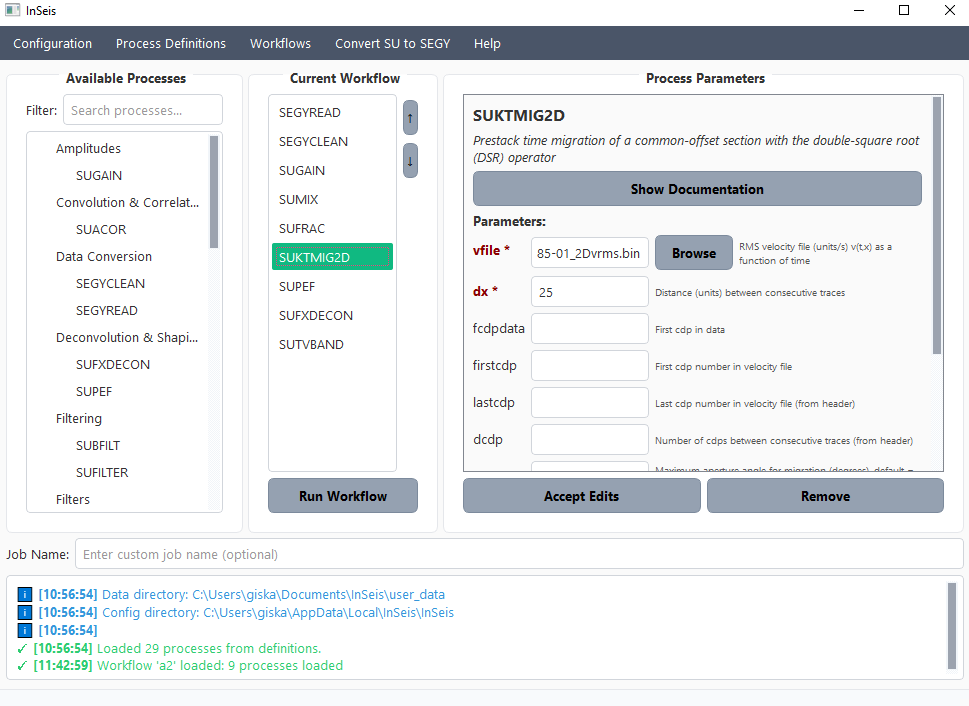
Graphical user interface of InSeis
Creating Workflows
Basic Workflow Structure
- Input: Data loading processes (e.g., "Load SU File", "Read SEGY")
- Processing: Processing operations (filtering, deconvolution, migration, etc.)
- Output: Results are saved as SU files and displayed within the applications.
To save your workflow:
- Click "Workflows" > "Save Workflow..."
- Enter a name and description
To load a workflow:
- Click "Workflows" > "Load Workflow..."
- Select from your saved workflows
Workflow Examples
Post-stack migration and SNR enhacement
- Add SEGYREAD: Set input file path
tape=<input_file.segy> - Add SEGYCLEAN: Clean unused headers in the SU file
- Add SUAGC: Automatic gain control
panel=1, agc=1, wagc=0.75 - Add SUMIX: Compute weighted moving average - trace mix - on the seismic data
mix=.6,1,1,1,.6 - Add SUKTMIG2D: Kirchhoff post-stack time migration. Requires a velocity model in binary format (see VelRecover)
vfile=<velocity_model.bin>, hoffset=0, dx=25 - Add SUPEF: Spike deconvolution for improved vertical resolution
minlag=0.004 ms maxlag=0.12 pnoise=0.01 - Add SUFXDECON: Random noise attenuation
fmin=12 fmax=60 twlen=0.3 ntrw=30 ntrf=4 - Add SUTVBAND: Time-variant bandpass filtering
tf=0,1.5,2.5 f=10,12,55,60 f=14,16,50,55 f=14,16,45,50
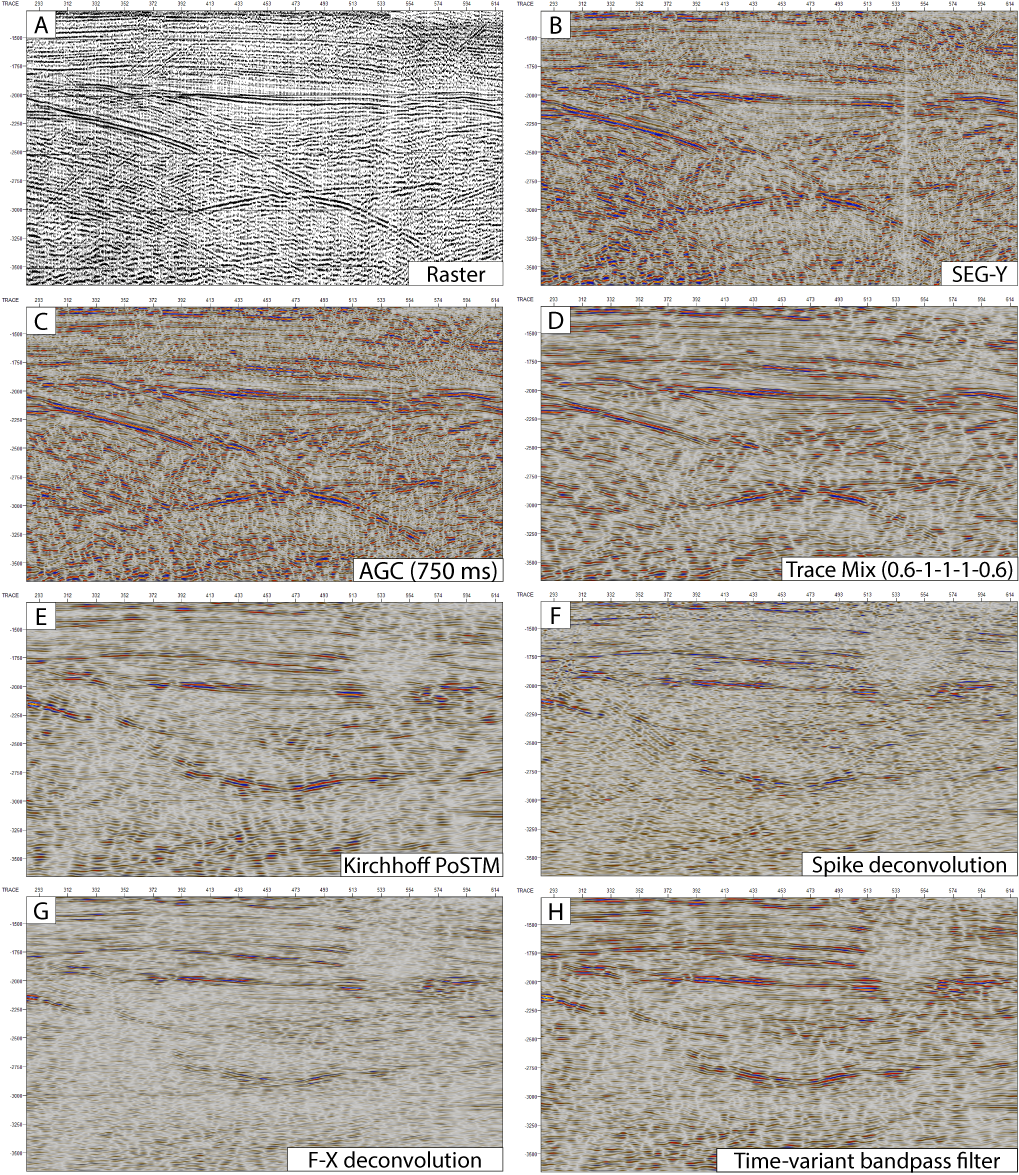
Results of a workflow using InSeis
Troubleshooting
WSL Connection Problems
- Ensure WSL is installed: Open PowerShell and type
wsl --list. If no distributions are listed, install one usingwsl --install. - Verify WSL is running: Open PowerShell and type
wsl --list --running - Restart WSL:
wsl --shutdownand then launch WSL again - Check your network settings if you're accessing remote data
Seismic Unix Command Failures
- Check that Seismic Unix is properly installed: Run
suplane | suximagein WSL - Verify the CWPROOT environment variable:
echo $CWPROOTshould show the SU installation path - Reinstall Seismic Unix if needed using the installation script
- Check the log window for specific error messages
Frequently Asked Questions
Is InSeis compatible with all versions of Seismic Unix?
InSeis works with Seismic Unix versions 43 and newer. The installer script automatically installs the latest compatible version. If you have an existing installation of Seismic Unix, InSeis will attempt to use it if the path is correctly set in your .bashrc file.
How do I integrate results from SEGYRecover and VELRecover?
To use data from other REV-SEIS tools:
- SEGY files from SEGYRecover can be directly loaded using the "SEGYREAD" process
- Velocity models from VELRecover should be exported in binary format and can be loaded using the "Load Velocity Model" where necessary, for example during migration
- Use the workspace data directory structure to keep your project organized
Does InSeis work on macOS or Linux?
InSeis is designed specifically for Windows with WSL. On macOS or Linux, you can install Seismic Unix directly and use its native command-line interface or GUI alternatives like OpenSeaSeis or BotoSeis.
What is the difference between SU files and SEG-Y files?
SU (Seismic Unix) files and SEG-Y files are both formats for storing seismic data, but with key differences:
- SU files are the native format for Seismic Unix, with a simpler header structure and no EBCDIC header
- SEG-Y files are the industry standard with more extensive headers, including text headers with acquisition information
- InSeis can convert between these formats using the "SEGYREAD" and "SEGYWRITE" processes